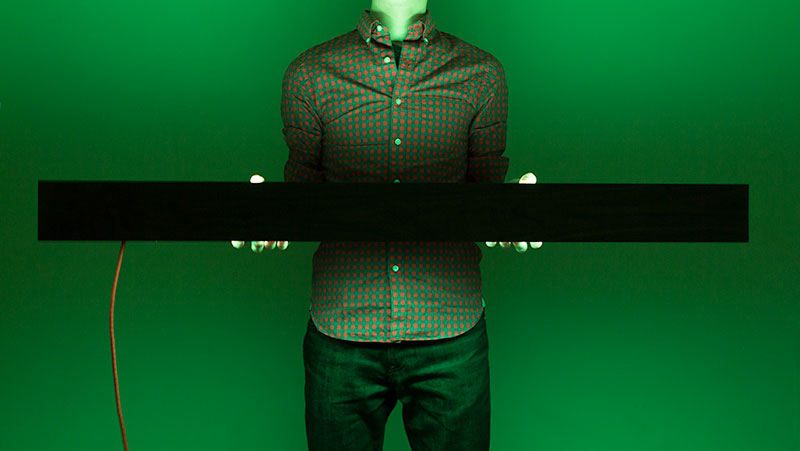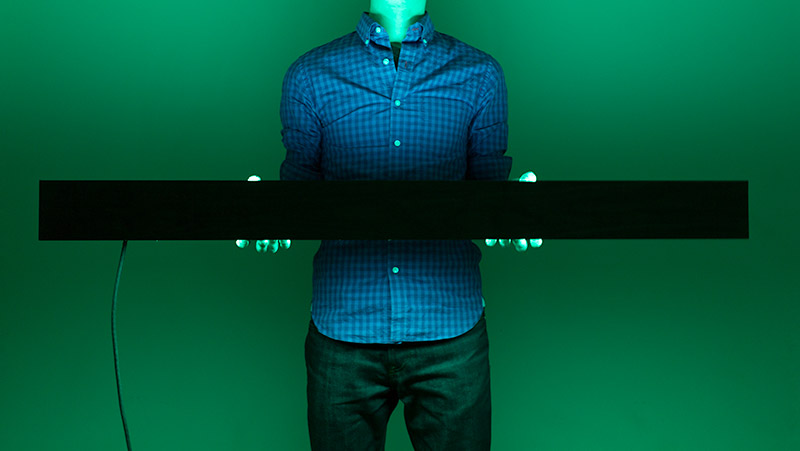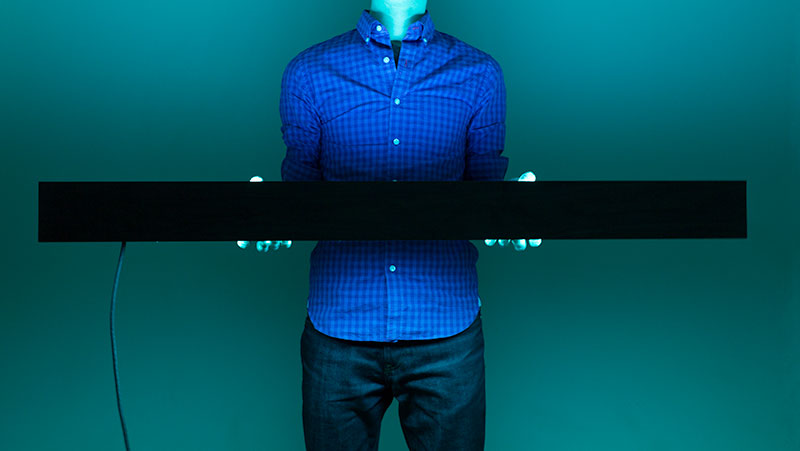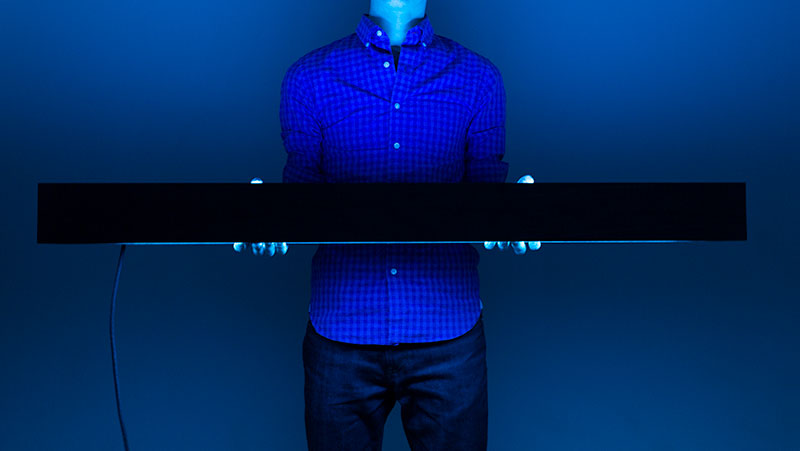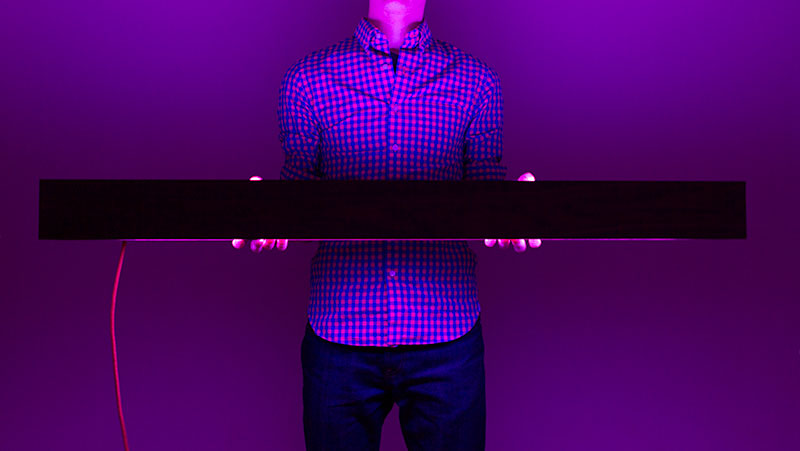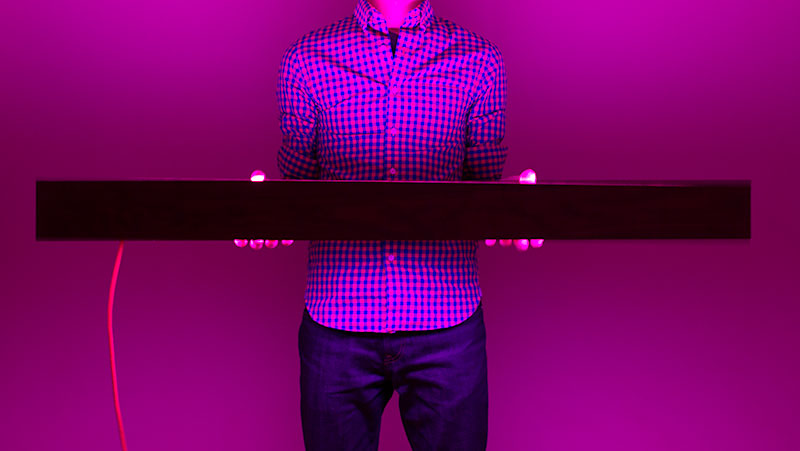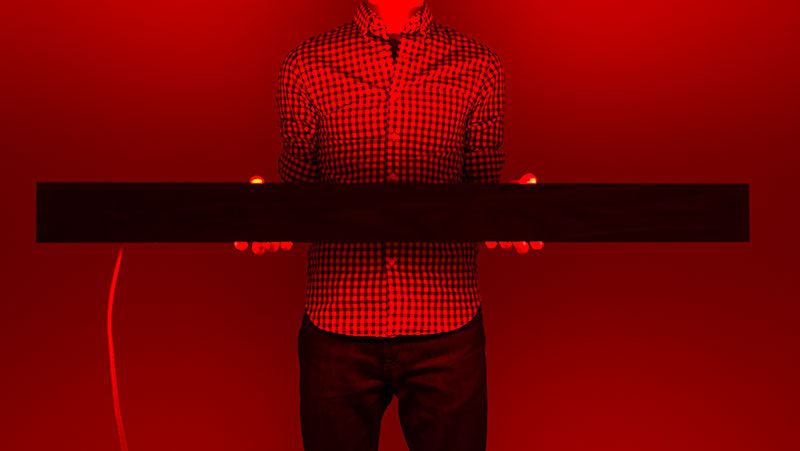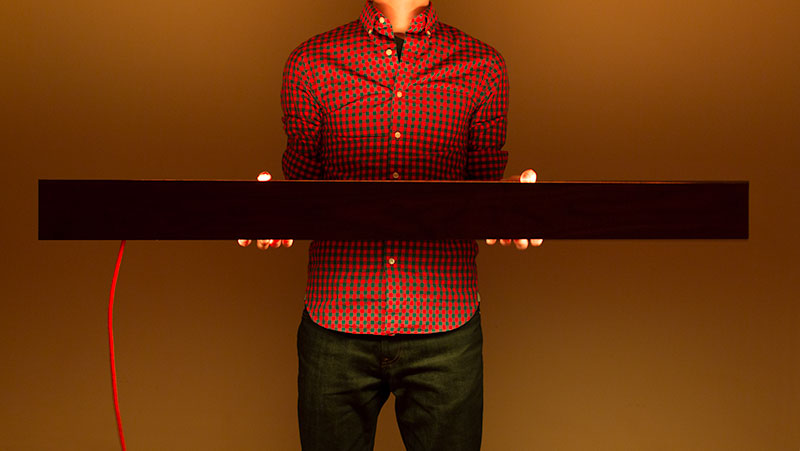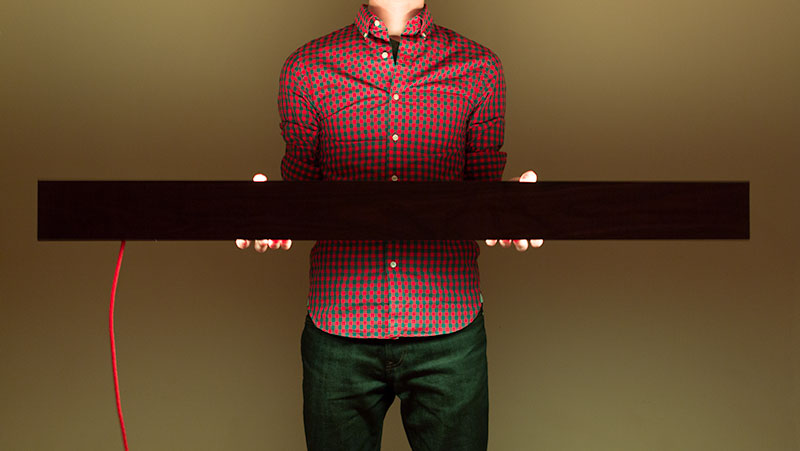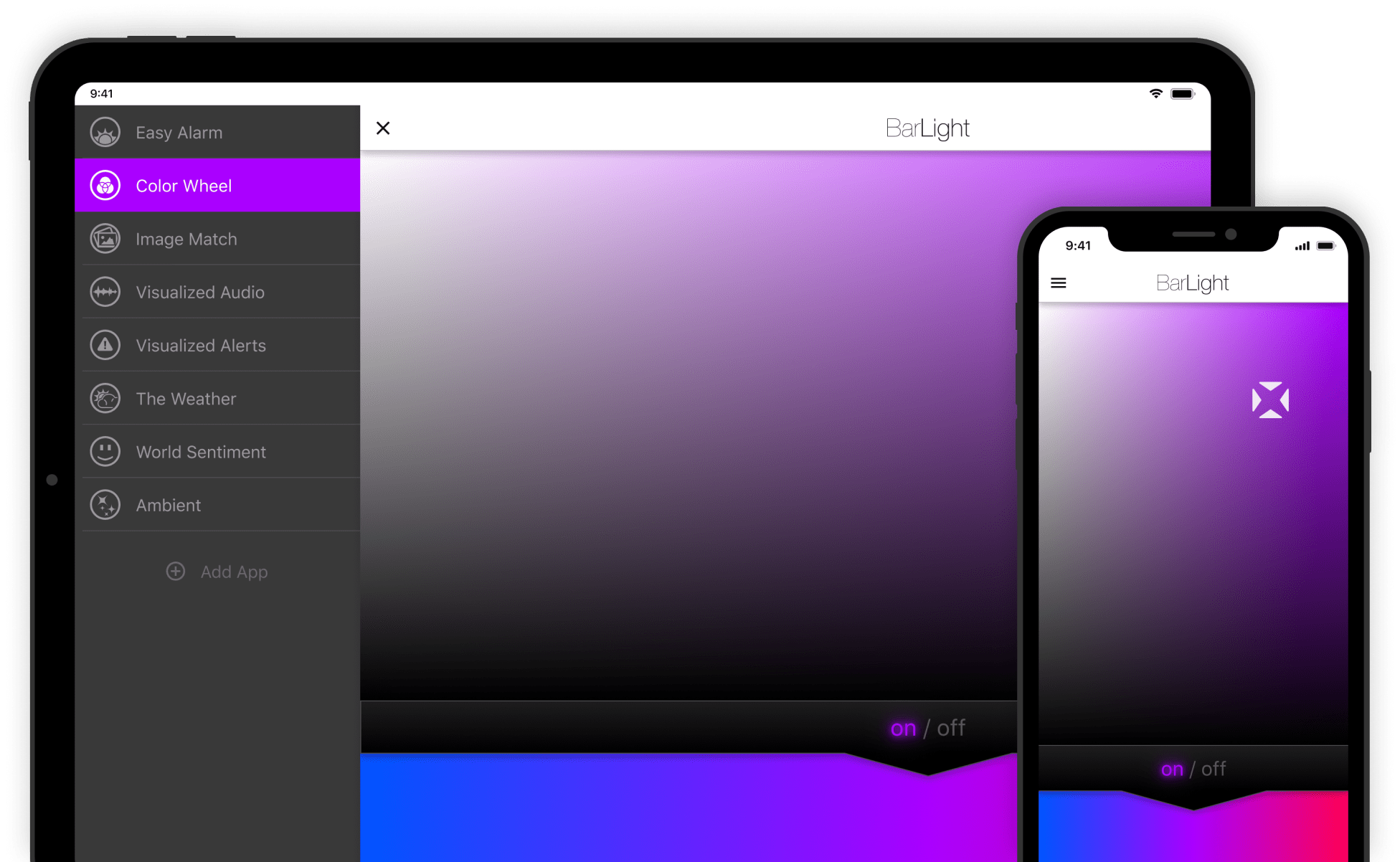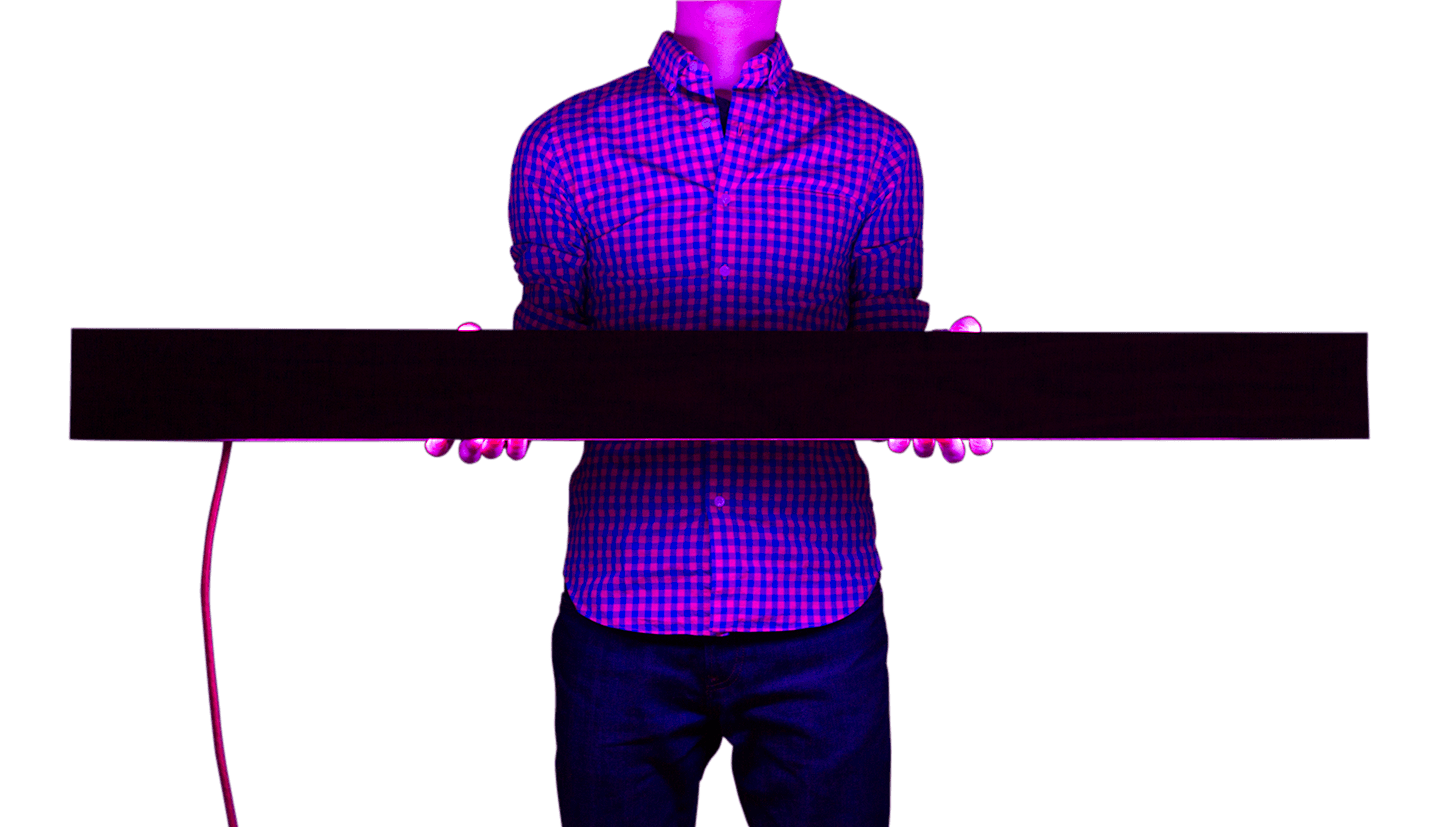
The BarLight is an experiment considering how light can be used to transform and inform an environment. The BarLight establishes a constant connection to a remote server. This server can be taught to control the light in a variety of ways. Additionally, a user can control the light directly from their mobile device.
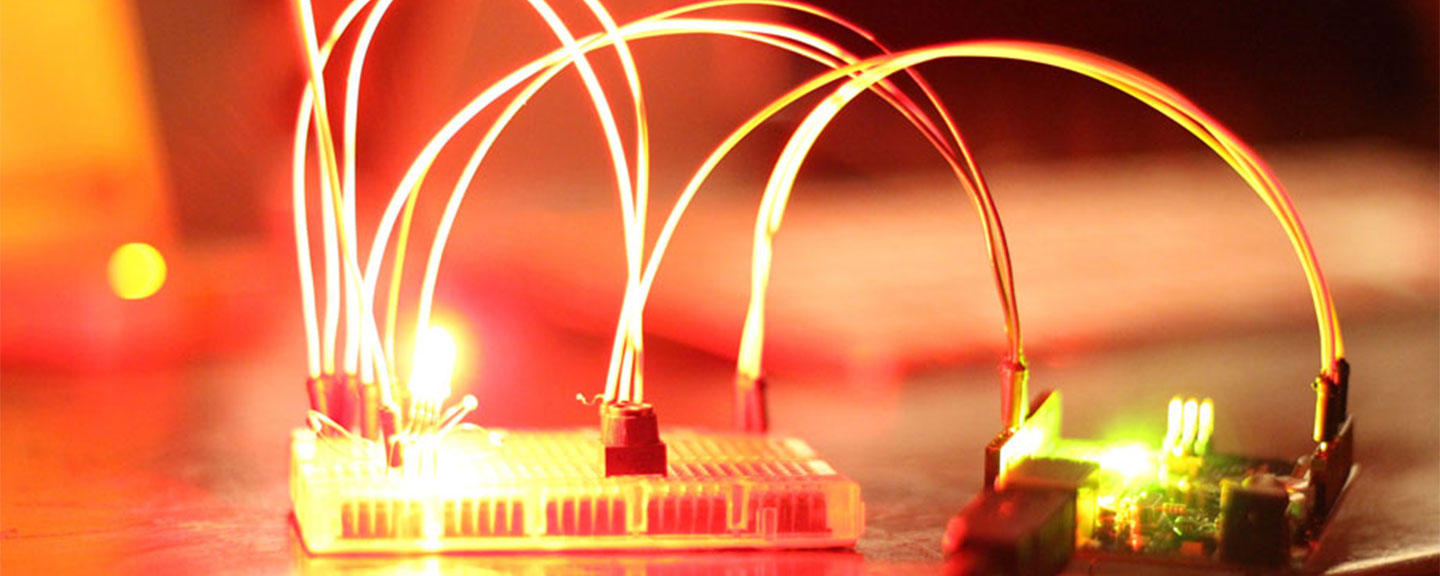
The Theory
Throughout history and across cultures color is used to represent ideas, moods, warnings and much more. The BarLight has been designed to tap into the power of color, giving people the ability to adjust and change the color and mood of their environment. The long slender design of The BarLight allows it to lean against a wall spreading a soft glow of light across the surface altering the color and mood of an environment.

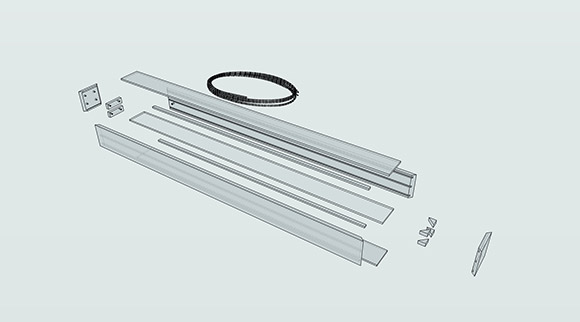
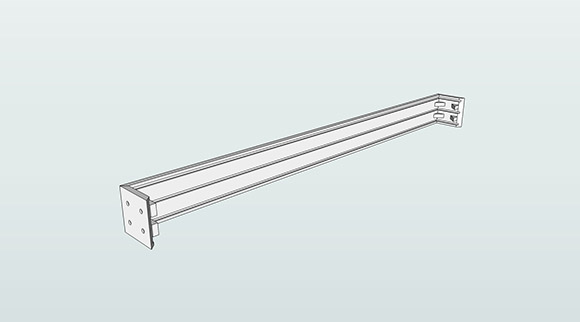


The Hardware
The objective was to make the hardware setup and maintenance as non-invasive as possible. Approaching The BarLight, one will notice it has no buttons, switches, or knobs; only a power cord. All of the hardware components are enclosed in an aesthetically minimalist four inch by four foot walnut and frosted glass box. The box emits a soft glow of light from two sides.
The Software
At the center of the software is a remote server. The server keeps track of all the light units and their current status. The server can execute scheduled programs, turning specific lights on or off based on a myriad of parameters. These schedules are easily set up with a mobile web application. Additionally, a user can control one or multiple lights directly from the mobile web application.
The app is an easy way to control or make schedules for single or multiple lighting units. A list of available methods for controlling a light can be found in the apps menu on the left. Several controllers already exist, and the library is open—encouraging individuals to create their own controllers.
Color Wheel
The most basic controller allows the user to easily select a color from a color wheel or slider.
Easy Alarm
Set the light to softly turn on over a period of time, calmly awakening and welcoming the user into a new day.
Visualized Alerts
Set up alerts to reflect when someone is at the front door or anything for which the user would like to receive a visual notification.